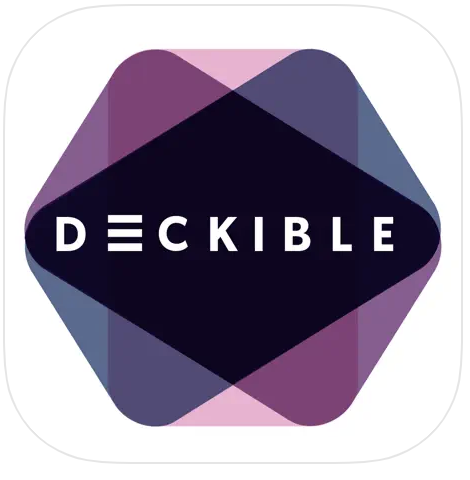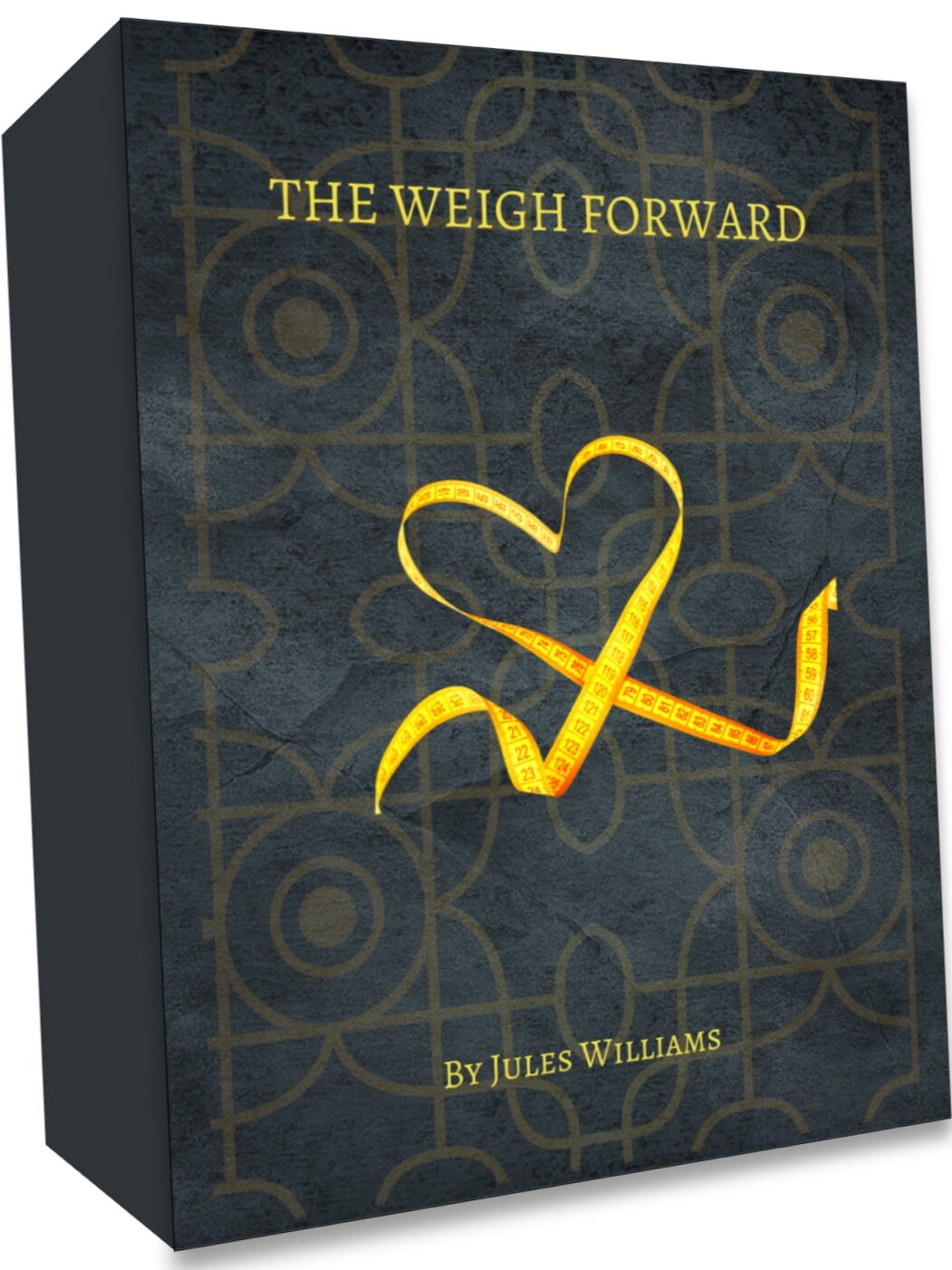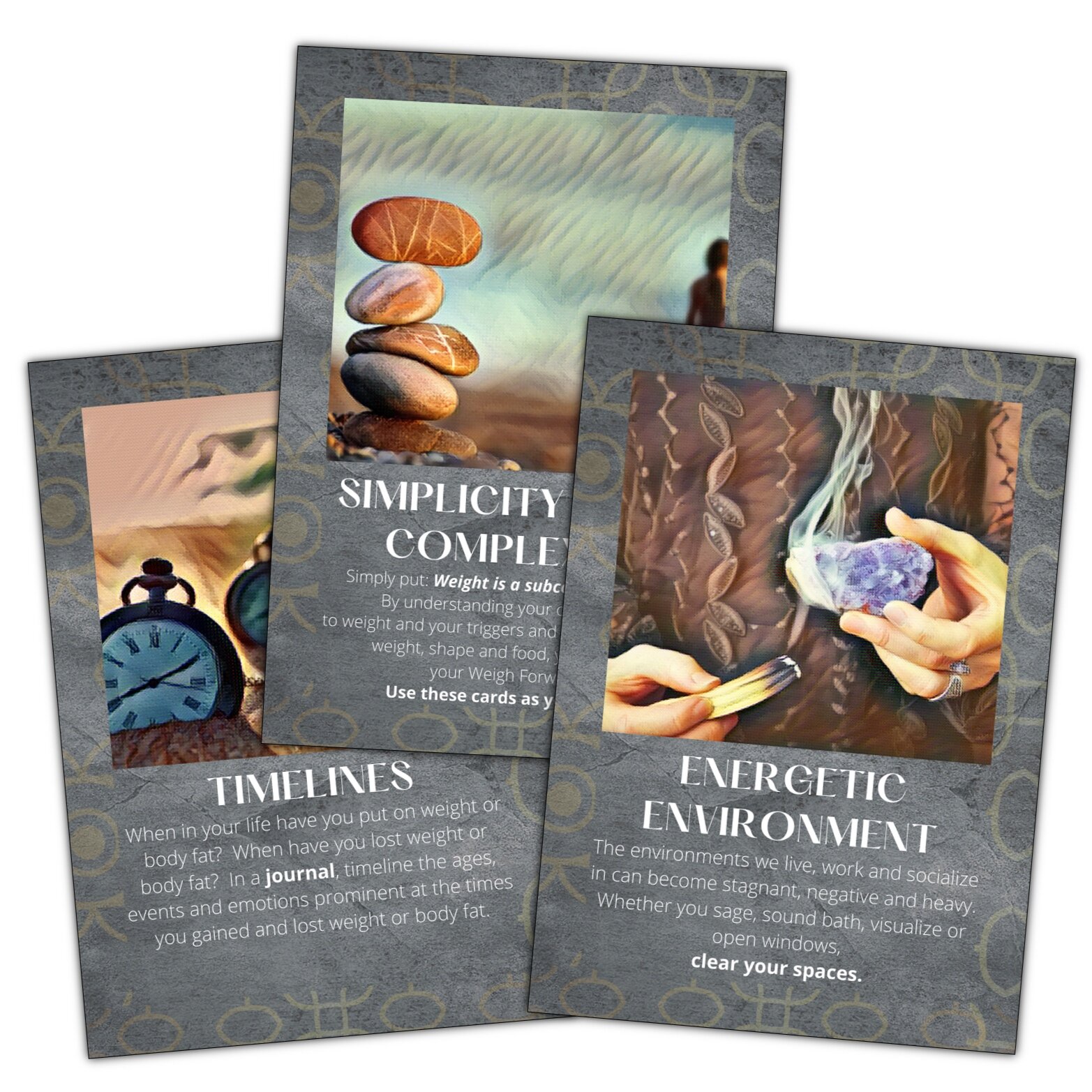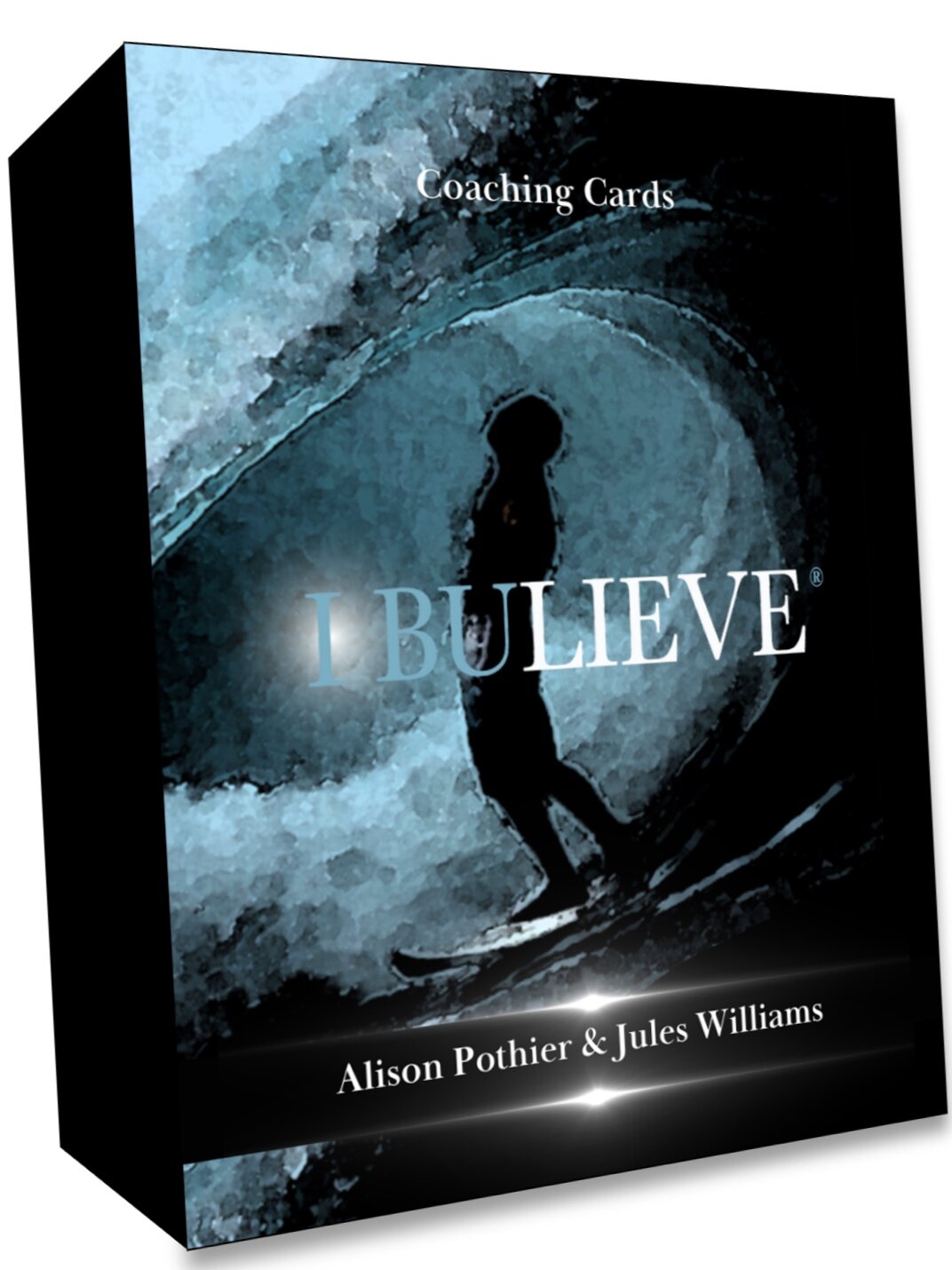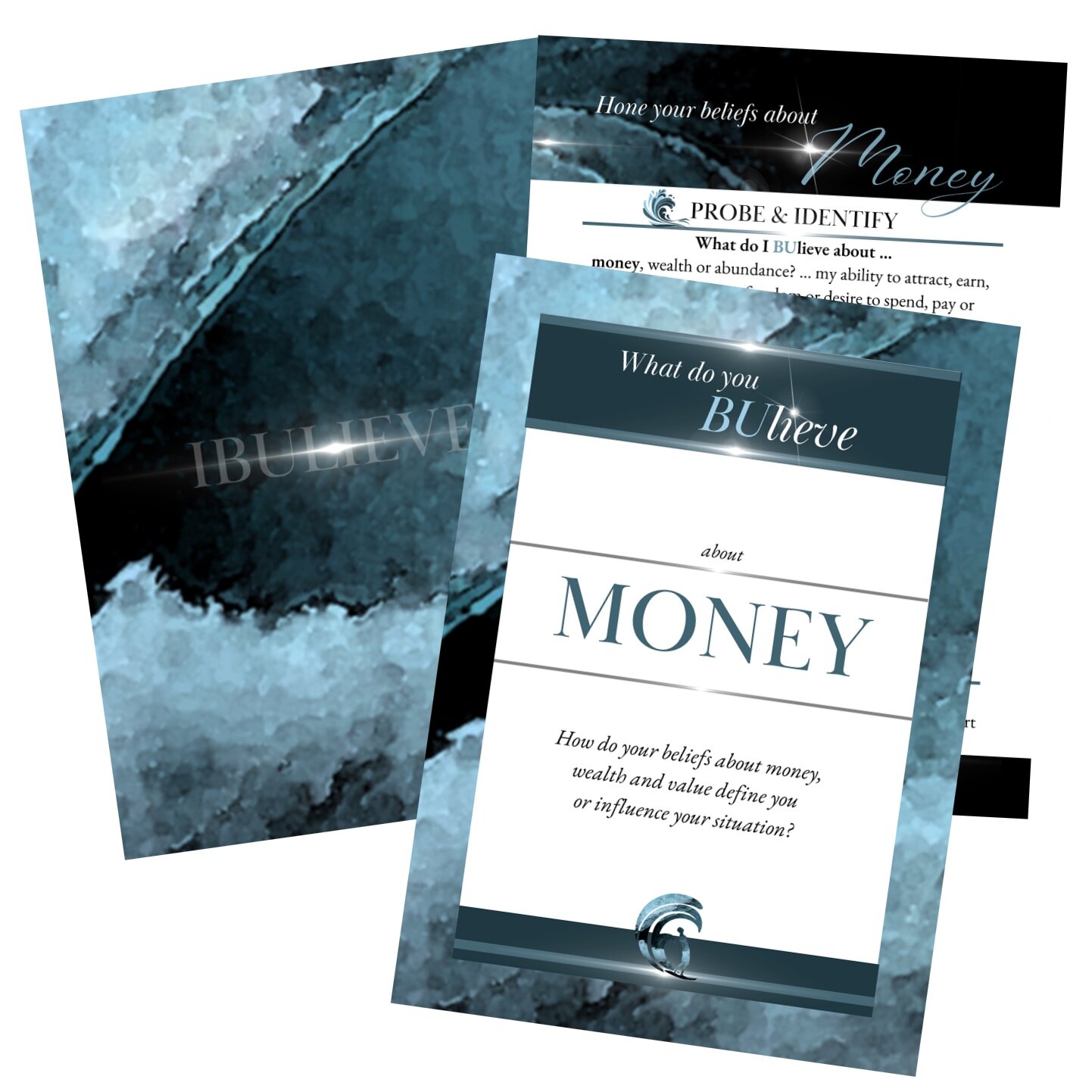DIGITAL CARD DECKS ON DECKIBLE
Enjoy these INSPIRATIONAL decks … online!
Select cards, layout spreads, journal your thoughts and even mix and match across your favorite decks on this extraordinary new APP! Simply download DECKIBLE from the AppleStore or GooglePlay, then select or search for our decks! Decks can also be purchased through Deckible.com and will feed directly to your APP.
How to use Deckible
Download the Deckible App to your phone or tablet
from AppleStore or GooglePlay
Decks purchased through DECKIBLE.com will automatically download to your app as long as you are using the same login email address and password.
Whether you have one or several decks, choose the first deck you’d like to work with and select a card layout (random card draw or intentional spread). Then press START.
Once the deck has shuffled for you, press FLIP to allow a single card to flip in the same screen or FLIP ALL to overturn all cards. Note: cards can have more than 2 sides!
Select the plus sign at the bottom of the main window to add and remove cards from the same or other decks by using the controls revealed the bottom of the screen. For decks with card categories, you can filter cards by categories and choose again.
Journal your thoughts, share your cards or save your spread to your timeline by clicking the marker at the top left of your screen.
Mix and match decks and share your cards with friends!
Watch the video sample to see how it works and enjoy!